When you move your data over to your new hard drive, i would copy all of it (instead of cutting and pasting) just in case something goes wrong
I'm not sure what you mean here?
What I mean is that when you are moving your files from your defective drive over to your brand spanking new drive in windows, copy the files instead of cutting the files and pasting. Basically what this does is just make a copy of the files on your new drive instead of moving files. So you will have an entire copy of your defective drive on your new drive. This way if something should go wrong while transferring data (ie: two jedi knights saber dueling and accidently hit the power pole and knock out electricity
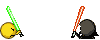
), you are in better shape of not having lost any data because you still have the originals on your defective drive. I hope this explains things a little better.